- Teach the remote control to the SOMMER sliding gate operator
- 1. Activate programming mode on the sliding gate operator
- 2. Select radio channel on the sliding gate operator
- 3. Program the button on the handheld transmitter
- Copy SOMMER handheld transmitter by radio (HFL)
- Example
- Videos, programming handheld transmitter to sliding gate operator
- Installation and Operating Manuals for programming handheld transmitters
- Troubleshooting: Handheld transmitter isn’t working?
- Universal handheld transmitter for a SOMMER sliding gate operator

Teach the remote control to the SOMMER sliding gate operator
To programme a handheld transmitter to a sliding gate operator from SOMMER, you need direct access to the sliding gate operator. We show you how to programme a SOMMER handheld transmitter in just a few easy steps. You can find videos on programming after the step-by-step instructions.
1. Activate programming mode on the sliding gate operator
First, you need to switch the radio receiver of the sliding gate operator to programming mode. To do this, open the housing and press the programming button (Radio button) on the control unit of the sliding gate operator. In programming mode, a red LED lights up.
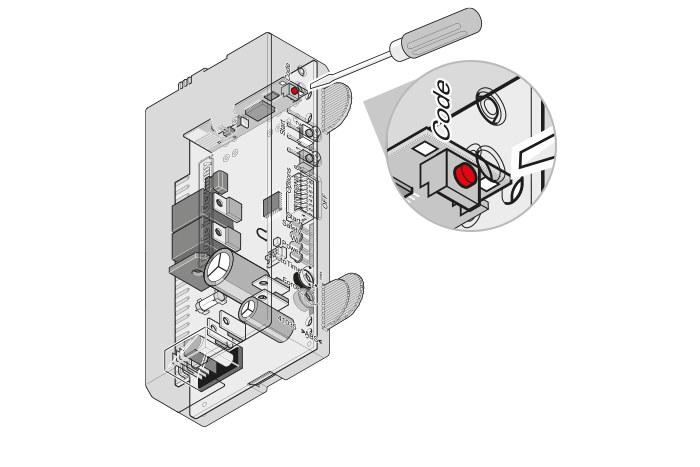
2. Select radio channel on the sliding gate operator
Press the Radio button repeatedly to select the required radio channel on the sliding gate operator. If no transmission command is received within approx. 30 seconds of pressing the Radio button, the radio receiver switches to normal mode.
3. Program the button on the handheld transmitter
Press the desired button on the handheld transmitter until the previously selected LED for the radio channel blinks and goes out. The handheld transmitter has successfully transferred the radio code to the radio receiver and is now programmed. Repeat the steps above to program further handheld transmitters to this radio receiver.
Handheld transmitters with Somloq2 can be programmed on either a Somloq Rollingcode receiver or a SOMloq2 receiver. However, mixed operation of the Somloq Rollingcode and SOMloq2 on one button is not permitted.
Copy SOMMER handheld transmitter by radio (HFL)
Once one handheld transmitter is programmed on the sliding gate operator, a further handheld transmitter can be programmed via radio (HFL). It is important to note that when copying the handheld transmitter via radio, the handheld transmitter models used must be identical. This means, for example, that a Pearl can only be programmed on a Pearl and a Pearl Vibe on a Pearl Vibe.
The key assignment of handheld transmitter A that put the radio receiver into programming mode by radio is used for the new handheld transmitter B that is to be programmed. The already-programmed transmitter and the new transmitter to be programmed must be situated within the range of the sliding gate operator and radio receiver.
Example
Button 1 has been programmed to radio channel 1 and button 2 to radio channel 2 by handheld transmitter A. The newly programmed handheld transmitter B adopts the button assignment of handheld transmitter A: Button 1 on radio channel 1, button 2 on radio channel 2.
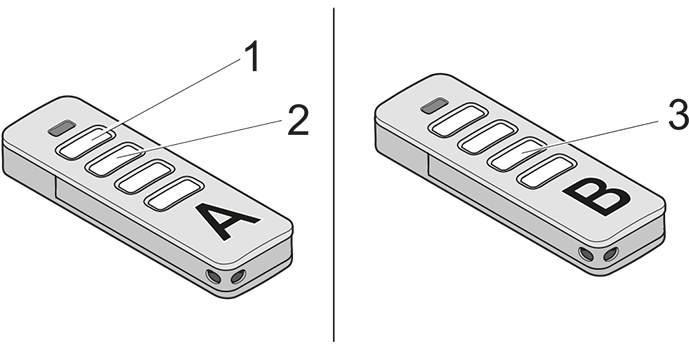
1. Press buttons 1 and 2 of a programmed handheld transmitter A for approx. 5 seconds until the LED on the handheld transmitter briefly lights up. The LEDs of the operator lighting blink.
2. Release buttons 1 and 2 of handheld transmitter A. No radio command is transmitted within another 30 seconds, and the radio receiver switches to normal mode.
3. Press any button, e.g. button 3, on the new handheld transmitter B to be programmed. The LEDs of the operator lighting remain steady. The second handheld transmitter has now been programmed.
The following settings are not possible
- This function is not possible with the Pearl Twin handheld transmitter.
- Targeted programming of a selected handheld transmitter button to a radio channel.
In the operating instructions for the operator, you will find specific information on programming or copying handheld transmitters from SOMMER.
Videos, programming handheld transmitter to sliding gate operator
Programming a handheld transmitter to a STArter S2 or STArter S2+ sliding gate operator
Starting at 03:57 min., our video shows how to programme a SOMMER handheld transmitter, for example a Pearl, Pearl Vibe, Pearl Status, Pearl Twin, Slider+ or Slider Vibe to a STArter S2 or STArter S2+ sliding gate operator.
Programming a handheld transmitter to a STArter or STArter+ sliding gate operator
In this video, we show you how to programme your handheld transmitter, for example a Classic or Mini from SOMMER, to the STArter or STArter+ sliding gate operator.
Installation and Operating Manuals for programming handheld transmitters
Please see the Installation and Operating Manuals for your radio receiver and door operator, Chapter Programming the handheld transmitter or Programming the transmitter, for details of product-specific programming processes.
Troubleshooting: Handheld transmitter isn’t working?
The handheld transmitter isn’t working as it usually does, and your gate remains open or closed? You can find tips on quick troubleshooting and how to on replace the battery in the handheld transmitter in our article What should I do if the handheld transmitter doesn’t work?
Universal handheld transmitter for a SOMMER sliding gate operator
Due to encryption and constantly changing radio codes (Rollingcode), it is not possible to transmit the radio code from a SOMMER handheld transmitter to a universal handheld transmitter. For security reasons, handheld transmitters from other manufacturers or universal handheld transmitters cannot be programmed to a sliding gate operator from SOMMER.