- Programming a remote control to a SOMMER garage door operator
- 1. Activate programming mode on the garage door operator
- 2. Select radio channel on the garage door operator
- 3. Programme the button on the handheld transmitter
- Videos, programming handheld transmitter to garage door operator
- Installation and Operating Manuals for programming handheld transmitters
- Universal handheld transmitter for SOMMER garage door operator
- Purchase original handheld transmitters from SOMMER
Programming a remote control to a SOMMER garage door operator

To programme a handheld transmitter to a garage door operator from SOMMER, you need direct access to the garage door operator. In just a few easy steps, we show you how to programme a SOMMER handheld transmitter. You can find videos on programming after the step-by-step instructions.
1. Activate programming mode on the garage door operator
First, you need to switch the radio receiver of the garage door operator to programming mode. To do this, open the housing and press the programming button (Radio button) on the control unit of the garage door operator. Depending on the model, the control unit is located in the motor carriage or in the control unit housing. In programming mode, a red LED lights up.
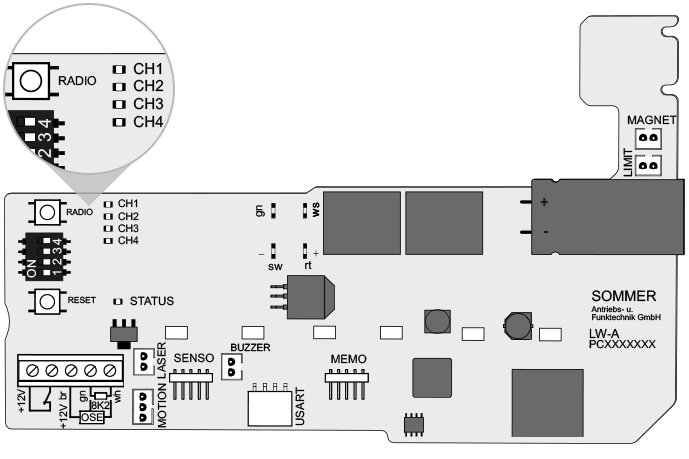
2. Select radio channel on the garage door operator
Press the Radio button repeatedly to select the required radio channel on the garage door operator. If no transmission command is received within approx. 30 seconds of pressing the Radio button, the radio receiver switches to normal mode.
Explanation of the radio channels
-
CH1: Pulse mode (OPEN/STOP/CLOSE)
-
CH2: Partial opening or lighting function
-
CH3: Defined OPEN
-
CH4: Defined CLOSE
3. Programme the button on the handheld transmitter
Press the desired button on the handheld transmitter until the previously selected LED for the radio channel blinks and goes out. The handheld transmitter has successfully transferred the radio code to the radio receiver and is now programmed. Repeat the steps above to program other handheld transmitters to this radio receiver.
Handheld transmitters with Somloq2 can be programmed on either a Somloq Rollingcode receiver or a SOMloq2 receiver. However, mixed operation of the Somloq and SOMloq2 radio systems on one button is not permitted.
Videos, programming handheld transmitter to garage door operator
Programming a handheld transmitter to a SOMMER base+ or SOMMER pro+ garage door operator
Our video shows how to programme a SOMMER handheld transmitter, for example a Pearl, Pearl Vibe, Pearl Status, Pearl Twin, Slider+, Slider Vibe, to a SOMMER garage door operator with SOMloq2.
Programming a handheld transmitter to a marathon SL garage door operator
In this video, we show you how to programme your handheld transmitter, for example a Classic or Mini from SOMMER, to the garage door operator marathon SL in just a few easy steps.
Programming a handheld transmitter to a duo vision or duo rapido garage door operator
This video shows you how to programme a handheld transmitter from SOMMER to the garage door operators duo vision and duo rapido.
Installation and Operating Manuals for programming handheld transmitters
Please see the Installation and Operating Manuals for your radio receiver and door operator, Chapter Programming the handheld transmitter or Programming the transmitter, for details of product-specific programming processes.
Universal handheld transmitter for SOMMER garage door operator
Due to encryption and constantly changing radio codes (Rollingcode), it is not possible to transmit the radio code from a SOMMER handheld transmitter to a universal handheld transmitter. For security reasons, handheld transmitters from other manufacturers or universal handheld transmitters cannot be programmed to a garage door operator from SOMMER.
Purchase original handheld transmitters from SOMMER
You can purchase handheld transmitters from SOMMER in our online shop. Note the radio frequency of your garage door operator, which you can find on the label of the operator or in the Installation and Operating Manual.